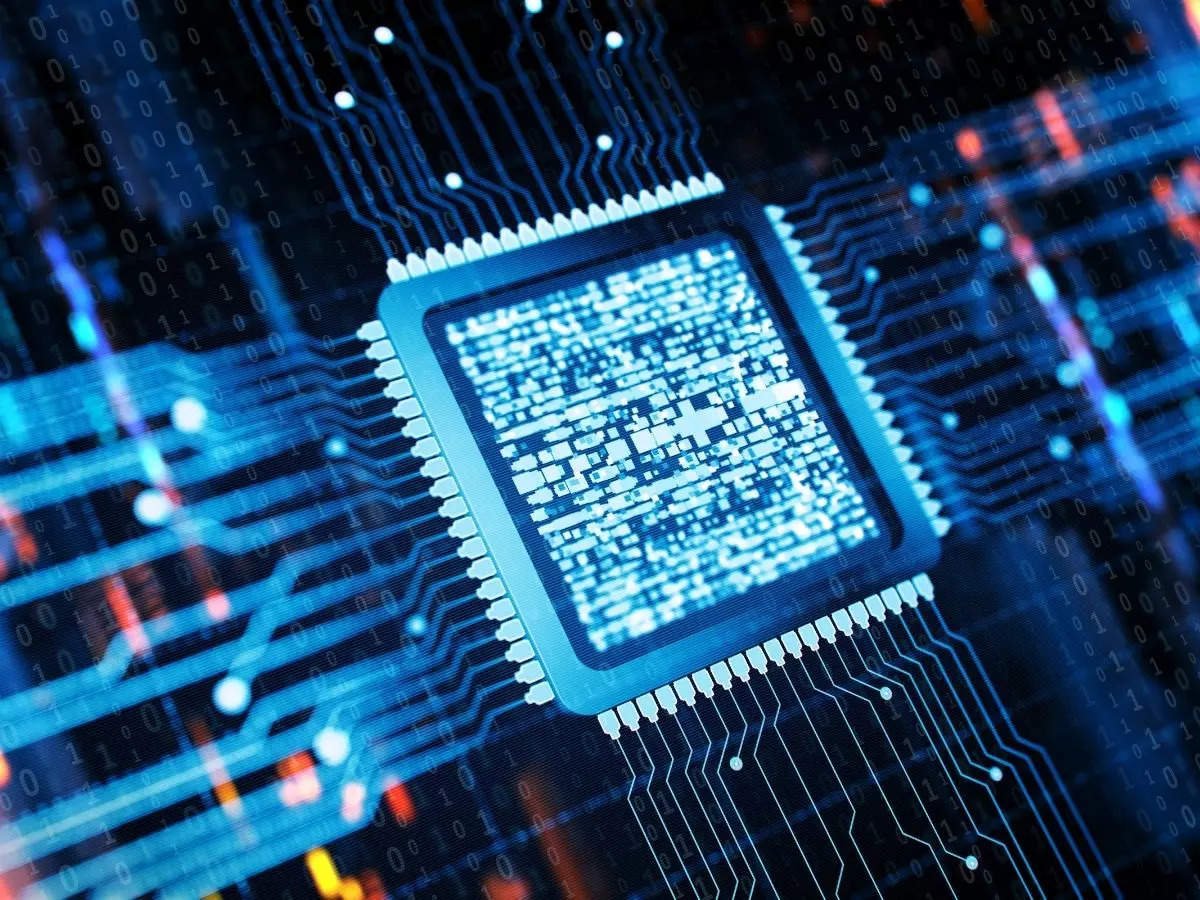Choose Best Processor:
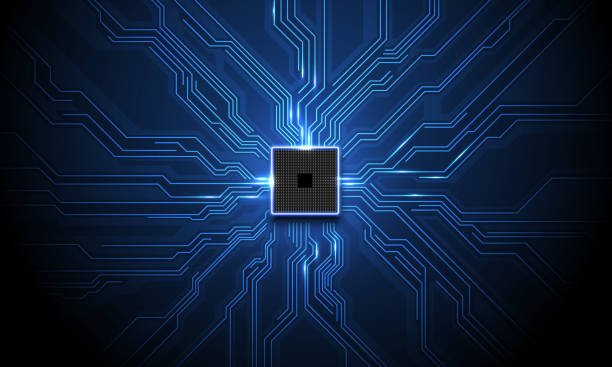
Choosing the right CPU is essential for better performance, whether upgrading or building a PC. Processors with higher clock speeds and more cores enhance responsiveness, gaming, and demanding tasks like video editing. Your CPU choice also determines motherboard compatibility.
AMD’s Ryzen 5000 CPUs deliver outstanding single- and multi-core performance but are often hard to find due to high demand and supply issues. Meanwhile, Intel’s new Rocket Lake-S chips improve single-core performance and add PCIe 4.0 support, making them a strong contender for upgrades or new builds.
AMD or Intel: Which One Should You Choose?

Until 2017, AMD was seen as the underdog in the CPU market. However, with the launch of its Ryzen and Threadripper series, the company steadily closed the performance gap with Intel. With the Ryzen 5000 series, particularly the Ryzen 5 5600X, AMD has surpassed Intel in many areas, offering superior performance in both single-core and multi-core workloads. However, this dynamic could shift with the release of Intel’s Rocket Lake-S CPUs later in 2021.
Both AMD and Intel produce excellent CPUs, and the choice often comes down to personal preference or specific use cases. If you’re not loyal to one brand, it’s worth considering options from both companies.
What Do You Need Your CPU For?
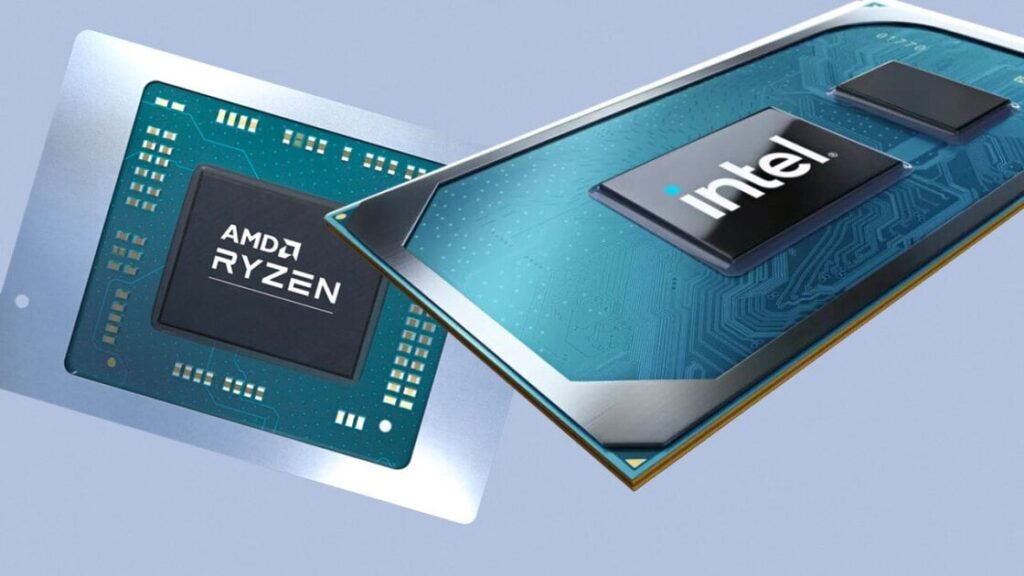
When choosing a CPU, it’s important to balance your budget with your needs. Spending wisely can leave room for other essential components. Here’s a breakdown based on typical use cases:
Basic Tasks :
For web browsing, video streaming, and light productivity like word processing or spreadsheets, a basic CPU with 2–4 cores is sufficient. If you multitask frequently, consider stepping up to a Ryzen 3 (e.g., AMD Ryzen 3 1300X, Ryzen 3 2200G) or an Intel Pentium at the higher end of this range. For budget options, look at Intel Celeron or AMD Athlon 200GE.
Gaming :
For high-end gaming, a mid-range Intel Core i5 or AMD Ryzen 5 with higher clock speeds works well. Since the GPU is more critical for gaming, there’s no need to overspend on a Core i7 or Ryzen 7 unless you have other performance needs.
Creative Work or Overclocking :
For video editing, 3D rendering, or future-proofing your system, consider a Ryzen 7 for more cores and speed. These chips are ideal for demanding workloads and high-performance overclocking.
Workstation-Level Power :
For tasks like 4K video rendering, 3D animation, or handling large databases, look into an Intel Core X or AMD Threadripper CPU. These chips feature up to 64 cores for extreme multitasking and intensive workloads. For more affordable yet powerful options, AMD’s Ryzen 9 5950X (16 cores) or Ryzen 9 5900X (12 cores) deliver workstation-class performance on mainstream platforms.
Which CPU Generation Is Right for You?

Each year or so, Intel and AMD release updated processor lines with new architectures, improved performance, and enhanced features. Intel is currently rolling out its “11th Gen Core Series,” with the Core i9-11900K leading the lineup. AMD’s latest desktop processors belong to the Ryzen 5000 series, which includes models like the Ryzen 5 5600X, Ryzen 7 5800X, and Ryzen 9 5950X. These CPUs are designed to deliver impressive performance for a range of applications, from gaming to professional workloads.
When identifying a processor’s generation, you can look at the first digit in its model number. For example, the “8” in Intel’s Core i7-8700 or the “5” in AMD’s Ryzen 5 5600X indicates the generation. However, it’s worth noting that AMD skipped the 4000 branding for its desktop CPUs, jumping directly from the Ryzen 3000 series to the Ryzen 5000 series.
Understanding the generation is important, as newer models often bring architectural improvements, better energy efficiency, and compatibility with the latest technologies, such as PCIe 4.0 or DDR5 memory (in newer platforms). If you’re considering an upgrade or building a system, make sure to choose a CPU generation that aligns with your performance needs and motherboard compatibility.
Is Overclocking Right for You?

Overclocking, the practice of running a CPU at higher-than-rated clock speeds, is a hobby that many tech enthusiasts enjoy. However, for the average user, overclocking may not be worth the time, effort, or additional cost unless you’re seeking the thrill of maximizing your system’s performance.
To achieve significant overclocking, you’ll need to invest in an overclocking-friendly motherboard and enhanced cooling solutions. While most recent AMD processors support overclocking, Intel limits this feature to its pricier K-series CPUs, which don’t include coolers. Factoring in the cost of these upgrades, it might be more practical to spend an extra $50–$100 on a higher-performing CPU with better clock speeds out of the box.
Overclocking also comes with risks. Even with the right hardware, results can vary, and some chips may not overclock well. Pushing too much voltage can damage your CPU or reduce its lifespan if done improperly. Unless you’re passionate about tinkering and prepared to manage the risks, sticking to factory-rated performance is often the better choice.
What Matters More: Clock Speed, Cores, or Threads?

The importance of clock speed, cores, and threads depends on the tasks you typically perform on your computer.
Higher clock speeds improve responsiveness, faster program loading, and quicker execution of single-threaded tasks, such as audio editing or older applications. Many games still rely on single-threaded performance, so a high clock speed can benefit gaming.
However, if you frequently multitask, edit high-resolution videos, or run complex, CPU-intensive applications, prioritizing more cores and threads is key. Modern software can take full advantage of multiple cores and threads, making them crucial for demanding workflows. For most gamers and general users, a CPU with a clock speed of 3-4GHz and 4 to 8 cores is typically sufficient for smooth performance.
Important Key Factors:
When choosing a CPU, start by considering what you’ll be using it for, then figure out your budget after accounting for other essential components. Be sure to check out our guides on the Best SSDs, Best RAM, Best Graphics Cards, and Best Power Supplies for further details. While the CPU is crucial, pairing a high-performance processor with weak graphics (unless you’re not gaming) or a slow mechanical hard drive isn’t ideal. Even the best hard drives can’t keep up with modern speeds. While specs like clock speed and core/thread count are useful, the most accurate assessment of a CPU’s performance comes from objective reviews, like those found here on Tom’s Hardware.