iOS 18.4: New Features, Updates, and Improvements
Apple has officially unveiled iOS 18.4, a feature-packed update aimed at enhancing user experience, device functionality, and overall performance. Expected to be released to the public in April 2025, this update introduces various improvements across multiple areas. Here’s a detailed look at what iOS 18.4 brings to the table.
Priority Notifications and Enhanced HomeKit Integration

One of the standout features in iOS 18.4 is the AI-powered Priority Notifications system. Using advanced artificial intelligence, this feature identifies and highlights important notifications, ensuring they are more prominently displayed on the iPhone lock screen. This enhancement is designed to help users manage their notifications more efficiently.
The update expands support for Matter-compatible robotic vacuums, providing users with greater control over their smart home devices through the Apple Home app. This integration aims to simplify the management of smart home ecosystems and enhance compatibility.
App Store Review Summaries and New Emoji Additions

Apple has introduced AI-generated review summaries on the App Store. These concise overviews of user feedback enable customers to quickly assess the quality and functionality of apps before downloading, improving the overall browsing experience. iOS 18.4 includes a range of new emoji characters, including a fingerprint, leafless tree, root vegetable, harp, shovel, and splatter. These additions provide users with more expressive ways to communicate.
Mail App Categorization (iPadOS 18.4) and Privacy Indicators
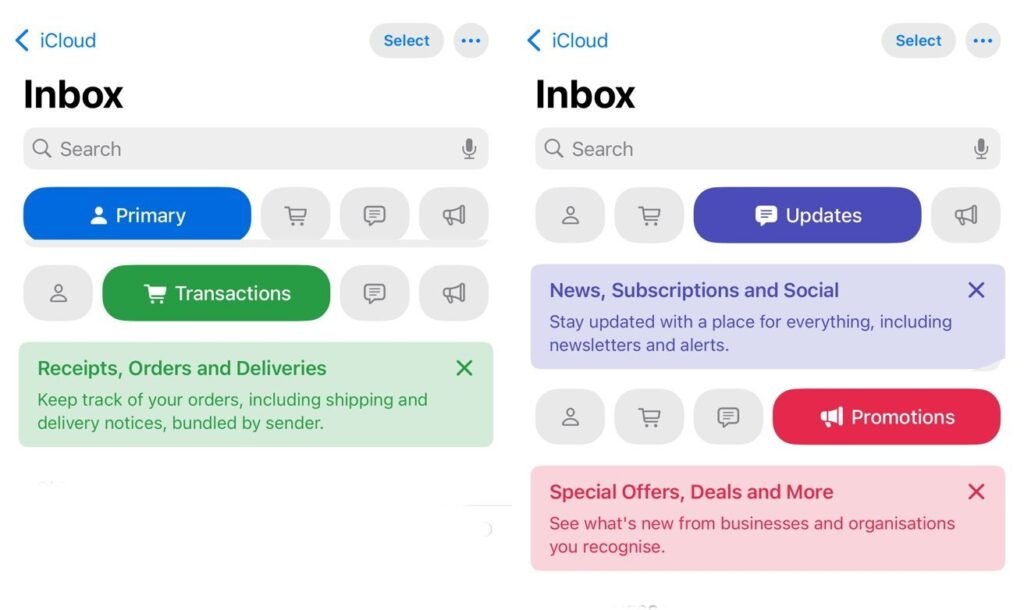
For iPad users, the Mail app now automatically sorts incoming emails into categories such as Primary, Orders, Newsletters, Deals, and Social Notifications. This feature improves inbox organization and enhances productivity. The privacy indicators for active camera or microphone usage have been enhanced, now appearing on the left side of the menu bar with a black background, making them more noticeable and effective at ensuring user privacy.
Siri Voice Options and Photos App Enhancements

iOS 18.4 adds two new Australian voices for Siri, giving users more choices to personalize their virtual assistant’s voice according to their preferences. The Photos app gains new filtering options that allow users to view images shared by others or those not included in any album. Additionally, the Recently Deleted section now offers one-tap options to delete or recover all photos, making photo management easier.
Safari Browser Adjustments and Control Center Updates

Safari now features a redesigned preview interface when long-pressing on App Store links. Opening a new tab and tapping the address bar displays a list of recent searches, which can be disabled through Settings under Safari. Visual tweaks have been applied to the Control Center, including signal strength indicators for Cellular and Wi-Fi toggles. Brightness and Sound sliders now change color when adjusted below certain levels for better user feedback.
Shortcuts App Enhancements and Apple Maps Language Preferences

New actions in the Shortcuts app allow users to automate tasks across Apple applications, including adjusting Safari settings, managing reminders, and configuring Apple TV preferences. Users can now set a preferred language within Apple Maps, enhancing the navigation experience for multilingual individuals and those in regions with multiple official languages.
password Management Improvements and Podcasts Widget Expansion

The Passwords app now displays a countdown circle for two-factor authentication codes, helping users enter codes promptly during authentication processes. New Library and Shows widgets are available for the Home Screen, providing quicker access to saved content and subscribed shows, enhancing the overall user experience.
CarPlay Interface in ios 18.4 Update
Some users will notice a third row of icons on the CarPlay Home Screen, offering better accessibility to apps while driving.
Default App Settings
The update allows users to set different translation apps as default, and in the European Union, they can also choose alternative navigation apps, reflecting Apple’s commitment to user choice and regional compliance.
Notification Center Animation
The animation when dismissing the Notification Center has been refined for smoother visual transitions, enhancing the overall user interface experience.
Camera Control Options
For iPhone 16 models, additional camera apps are now organized within a dedicated section, improving the selection process for users utilizing third-party camera applications.
Safari Connection Security
Safari now provides detailed information about website certificates through the new Connection Security Details interface, enhancing browsing security and user awareness.
iOS 18.4 continues Apple’s trend of refining its operating system with enhanced features, broader customization options, and increased security. Whether it’s through smarter notifications, better app integration, or improved privacy indicators, this update aims to offer a smoother, more intuitive experience for users.







