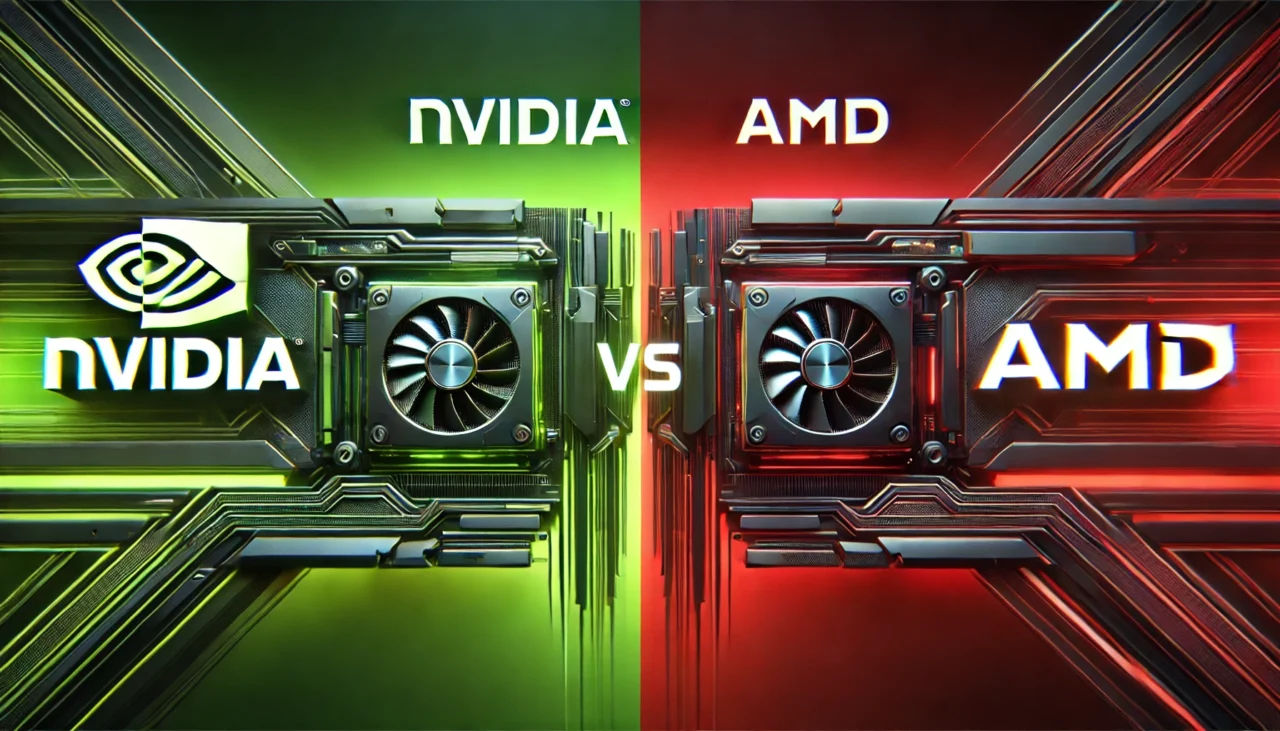Nvidia vs AMD: Two Rivalries Benefiting End Consumers
When it comes to choosing a graphics card for tasks like gaming, editing, and other GPU-related tasks, NVIDIA and AMD are the top dominant players in the market. Both companies have their positives and negatives, and choosing between them often depends on your specific needs, preferences, and budget. Here’s a detailed comparison of NVIDIA and AMD, covering various aspects of their GPUs.
1. Nvidia vs AMD Performance
NVIDIA:
NVIDIA is well known for delivering exceptional performance, especially in top-tier GPUs. Their flagship series, like the RTX 40 series and now the RTX 50 series, offers the best gaming experiences with features like ray tracing and DLSS (Deep Learning Super Sampling). NVIDIA cards often perform better in 4K gaming and are best in their AI-driven technologies.
AMD:
AMD has made significant space in performance with their RDNA 2 and RDNA 3 architectures. Their Radeon RX series GPUs are becoming better in both mid-range and high-end markets. AMD is better in raw performance per penny and often offers more VRAM than NVIDIA counterparts at similar price points, making them a better choice for gamers on a budget.
2. Nvidia vs AMD Features
NVIDIA:
- Ray Tracing: NVIDIA was the first in introducing real-time ray tracing with their RTX series.
- DLSS: NVIDIA’s AI-based super-sampling technology improves performance without a drop in quality.
- CUDA Cores: Ideal for professional workloads like 3D rendering, video editing, and AI tasks.
AMD:
- Ray Tracing: While AMD supports ray tracing, their implementation is not as good as NVIDIA’s.
- FSR (FidelityFX Super Resolution): AMD’s alternative to DLSS is open-source and works on a broader range of GPUs.
- Smart Access Memory (SAM): Allows AMD CPUs and GPUs to work together more efficiently for a better performance.
3. Pricing
AMD has better affordable options, offering competitive GPUs at lower prices. This makes AMD an excellent choice for budget gamers who want solid performance without making any load on their pocket. NVIDIA, on the other hand, offers high-end GPUs for a higher price due to top performance and the latest technology.
4. Nvidia vs AMD Power Efficiency and Thermals
NVIDIA:
NVIDIA GPUs offer better power efficiency due to their advanced manufacturing processes and technologies like dynamic voltage scaling.
AMD:
AMD has made significant improvements in power efficiency with their RDNA architectures. However, AMD GPUs gain slightly hotter temperatures than NVIDIA counterparts.
5. Nvidia vs AMD Driver and Software Support
NVIDIA:
NVIDIA’s GeForce Experience software is best in user-friendly interface and regular driver updates. It also provides features like game optimization and ShadowPlay for gameplay recording.
AMD:
AMD’s Adrenalin Software has improved in recent years, offering a clean UI, top performance monitoring tools, and timely driver updates. AMD drivers are known for delivering good performance improvements over time.
6. Nvidia vs AMD Compatibility and Ecosystem
- NVIDIA: Works well with a wide range of CPUs and motherboards, and their Studio Drivers cater to professionals in content creation and other GPU-related tasks.
- AMD: Offers better integration with their in-house AMD CPUs, thanks to features like SAM and unified ecosystem optimizations.
Nvidia vs AMD Which Should You Choose?
- For Gamers:
If you’re looking for top features like ray tracing and DLSS, NVIDIA is best. For budget-friendly options with great performance and more VRAM, AMD is a better choice. - For Professionals:
NVIDIA’s CUDA cores and AI technologies make their GPUs better for tasks like 3D rendering, AI development, and video editing. - For Budget-Conscious Buyers:
AMD provides better value for money, especially in the mid-range and entry-level GPU segments. On the other side, Nvidia is excelling in top-tier segments.
Ultimately, both NVIDIA and AMD offer excellent GPUs, and your choice should depend on your specific requirements, budget, and the games or applications you plan to run on your workstations.