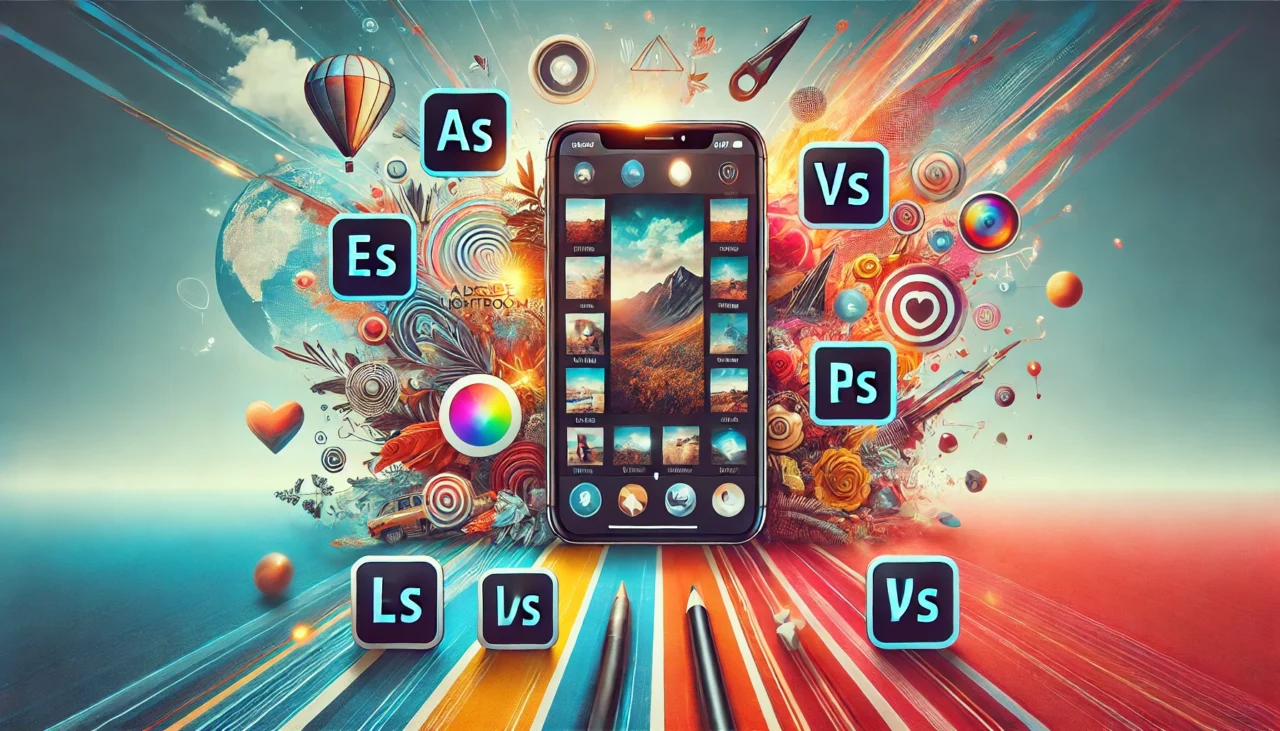Enhance Your iPhone Photography:
In today’s world, smartphones have become essential tools for photography, and the iPhone stands out as one of the most popular choices for capturing stunning images. Its advanced camera technology combined with a plethora of apps has transformed it into a pocket-sized powerhouse for photographers. Whether you’re an amateur or a professional, the right apps can elevate your photography game significantly. Here’s an in-depth look at the best camera and photo editing apps for iPhone users.
Best Camera Apps
1. Halide Mark II

Halide Mark II is a must-have for anyone serious about photography. Known for its intuitive interface and professional-grade features, it offers manual controls for exposure, ISO, and focus, allowing photographers to have complete control over their shots. The app supports RAW capture, enabling users to retain all the details in their photos for high-quality post-processing. Its Smart Auto mode makes it easy for beginners to start using advanced tools without feeling overwhelmed.
2. ProCamera by Moment
ProCamera by MomentProCamera is another top-tier camera app that bridges the gap between manual controls and ease of use. It’s designed for both casual users and professionals, featuring manual adjustments for ISO, shutter speed, and focus. The app excels in low-light photography and includes HDR capabilities to ensure vibrant and detailed images. ProCamera also supports RAW format, making it ideal for photographers who prefer to edit their images extensively.
3. Camera+ 2

Camera+ 2 is perfect for users who want a mix of simplicity and sophistication. The app offers a range of shooting modes, including macro and slow shutter, making it versatile for various scenarios. It also includes manual controls and AI-powered enhancements that optimize photos in real-time. Its Lightbox feature allows users to manage and edit photos within the app, streamlining the photography workflow.
Best Photo Editing Apps
1. Adobe Lightroom Mobile

bile is a powerhouse for photo editing, offering advanced tools and a user-friendly interface. Its presets and filters provide quick solutions for enhancing photos, while manual adjustments for exposure, contrast, and color grading allow for precise edits. The app supports RAW files, making it a favorite among professional photographers. Additionally, its cloud syncing feature ensures you can access your edits across devices seamlessly.
2. VSCO
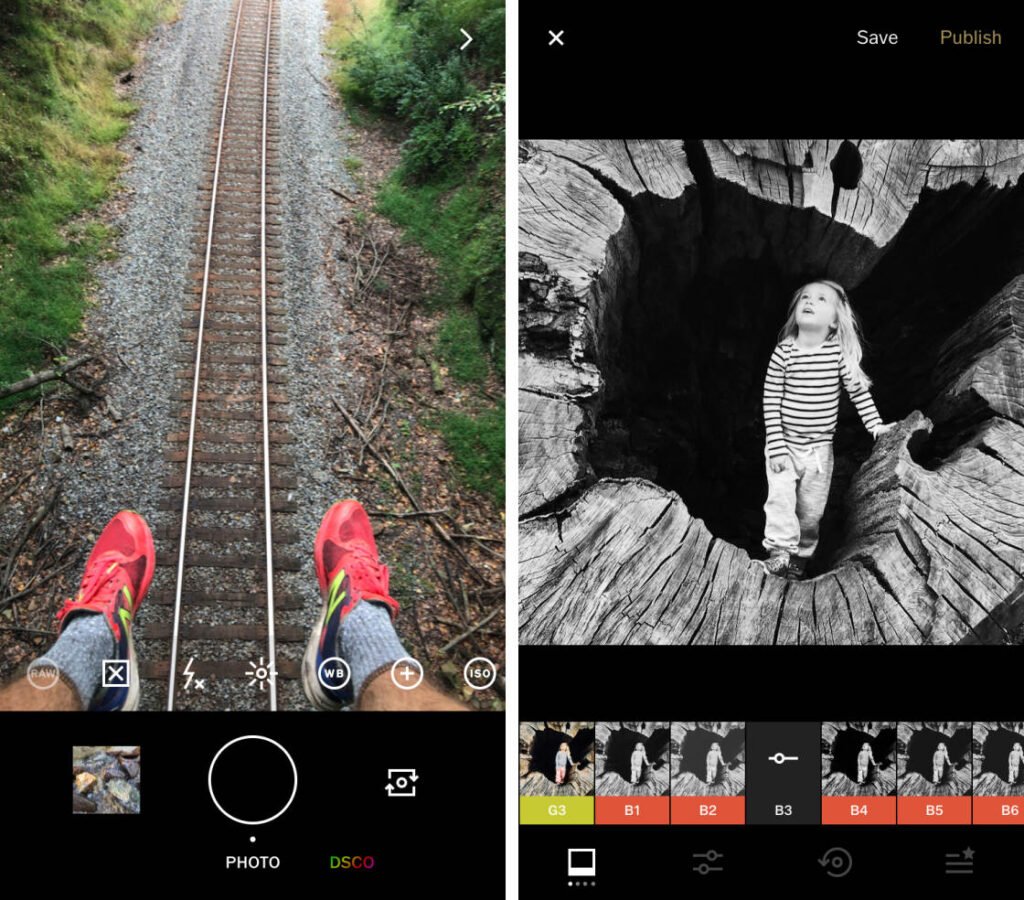
VSCO is a popular choice among creators for its combination of editing tools and social media platform. The app offers a wide range of filters inspired by classic film styles, giving photos a unique aesthetic. Beyond filters, VSCO provides advanced editing tools for adjusting exposure, contrast, and saturation. Its minimalist interface makes it easy to use, while its built-in community allows users to share their work and gain inspiration from others.
3. Darkroom

Darkroom is an excellent app for photographers looking for a balance between simplicity and advanced editing features. Its standout tools include color grading, curves, and portrait effects, which work seamlessly with iPhone’s Portrait mode. The app supports RAW and ProRAW files, making it a great option for detailed photo editing. Its batch editing feature is particularly useful for editing multiple photos at once, saving time and effort.
4. TouchRetouch

TouchRetouch specializes in one thing: removing unwanted objects from photos. Whether it’s a power line, a photobomber, or a distracting element, this app makes it easy to clean up your shots. Its simple interface allows users to highlight and remove objects in seconds. The app also includes tools for retouching small blemishes and imperfections, making it a valuable addition to any photographer’s toolkit.
5. Photoshop Express

Photoshop Express is a condensed version of Adobe’s iconic Photoshop software. It’s packed with essential editing tools, including cropping, straightening, and red-eye removal. The app also offers a variety of filters, overlays, and effects to give your photos a creative touch. For those who want to dive deeper, its advanced tools for color correction and noise reduction make it a comprehensive solution for photo editing.
Why These Apps Stand Out
1. Flexibility and Control
One of the biggest advantages of these apps is the level of control they offer. Camera apps like Halide and ProCamera allow users to adjust settings manually, giving them the flexibility to capture the perfect shot in any lighting condition. Similarly, editing apps like Lightroom and Darkroom provide precise tools for enhancing photos, making them suitable for both quick edits and detailed adjustments.
2. User-Friendly Interfaces
Despite their advanced features, these apps are designed to be accessible. Whether you’re a beginner experimenting with photography or a seasoned professional, the intuitive interfaces make it easy to navigate through the features.
3. Professional-Grade Results
The ability to shoot in RAW format and edit with advanced tools ensures that these apps deliver professional-grade results. Features like color grading, HDR support, and noise reduction elevate the quality of photos, making them suitable for professional portfolios and social media alike.
Conclusion
The iPhone’s advanced camera capabilities, combined with the right apps, can transform your photography experience. Camera apps like Halide, ProCamera, and Camera+ 2 give you the tools to capture stunning photos with precision, while editing apps like Lightroom, VSCO, and Darkroom allow you to enhance those photos to perfection. Whether you’re looking to clean up images with TouchRetouch or add creative flair with Photoshop Express, these apps cater to a wide range of needs.
With these tools in your arsenal, your iPhone becomes more than just a smartphone—it becomes a powerful photography and editing device capable of producing professional-quality results. Explore these apps to take your photography skills to the next level.