How To Choose Right Motherbord:
What should you consider when choosing a motherboard? While the best CPUs often steal the spotlight, selecting the right motherboard is just as important. Here’s how to pick one that meets your needs and stays within your budget.
Select the right CPU and chipset

The first step is choosing your CPU, as this determines whether you’ll go with AMD or Intel. Motherboards are designed to support specific processor families, so your decision here will shape the rest of your build. Refer to our guide on the best CPUs to find the perfect processor for your budget and needs—this will heavily influence your motherboard selection.
To help you decide between Intel and AMD, let’s explore some key factors that might make one a better choice for you than the other.
Choose the form factor of motherbord according to your pc size
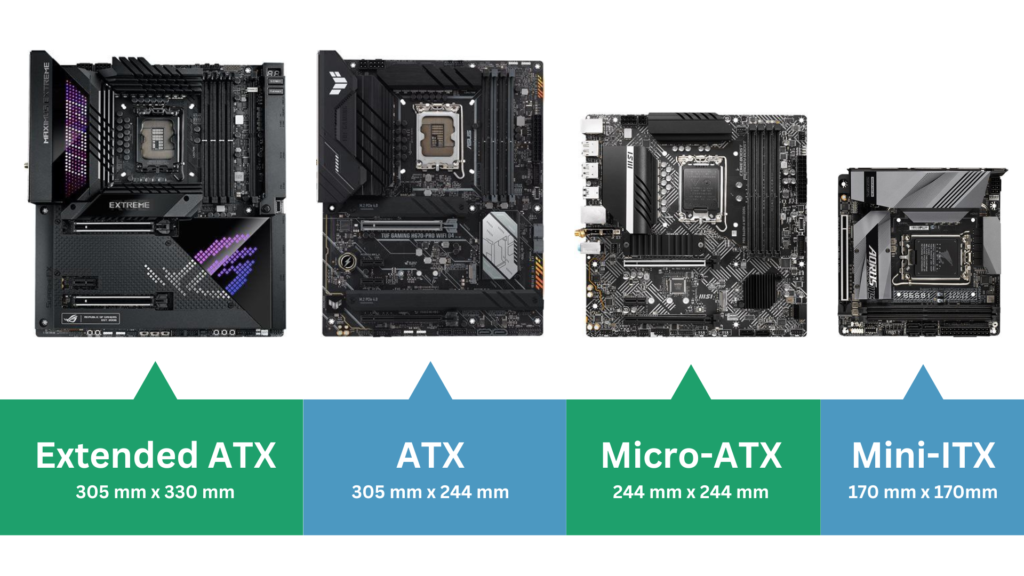
For most PC builders, the standard ATX form factor is the best choice for a motherboard. However, if you’re planning a more compact build, you’ll need to opt for a mini-ITX motherboard, which is designed for smaller cases.
Mini-ITX motherboards tend to be more expensive for the features they offer and come with limitations like fewer PCIe slots, which are used for graphics cards, storage, sound cards, and other add-in components. However, they allow for the creation of compact gaming PCs. Some, like the mini-DTX-based Asus ROG Crosshair VIII Impact with AMD’s X570 chipset, even provide excellent VRM cooling performance for their size. That said, most mini-ITX boards offer less cooling capacity compared to similarly priced ATX models, as they lack the space for larger heatsinks or additional fans.
Micro-ATX (M-ATX) motherboards, while less common, provide a middle ground in both size and feature set, balancing compactness with functionality. Larger E-ATX motherboards, such as the Gigabyte Z590 Aorus Extreme, are significantly wider than standard models. These high-end options are typically loaded with advanced features, often accompanied by premium price tags.
Choose the features you need in your pc

Choosing a motherboard based on the features you need is crucial for optimizing price-to-performance. Here are some key features to keep in mind.
Upgrade Path
Planning to upgrade your Ryzen 3000 CPU to a Ryzen 5000 chip in the future? Opting for a newer chipset like the X570 can make this transition seamless. AMD is known for supporting multiple CPU generations on a single socket, but keep in mind that both AMD and Intel occasionally introduce new sockets with their next-generation processors. For example, the motherboards compatible with AMD’s Ryzen 5000 CPUs and Intel’s 11th-gen Core chips are likely to be replaced with newer sockets for future generations.
Port Selection
Do you need a variety of USB or audio connections? Interested in USB-C, Thunderbolt, or integrated HDMI? Make sure to check the motherboard’s specifications carefully, as not all models offer the same port options.
Networking Considerations
Networking capabilities are a critical factor. Most motherboards include standard Ethernet LAN, but Wi-Fi support is less common and typically increases the price. For power users, motherboards with advanced 10GB Ethernet support might be worth considering to avoid the need for add-in cards later.
Internal Connectivity
If you plan to expand your setup, look for motherboards with additional M.2 SSD slots or PCIe slots for better internal connectivity.
Cooling
While motherboard cooling isn’t a primary concern for most users, those planning to use high-end CPUs or overclock their processors should consider boards with robust VRMs, larger heatsinks, active cooling fans, and other advanced thermal management features.
Budgeting for Features
Selecting a motherboard with the features you need will help you stay within your budget. For example, you don’t need an extravagant $700+ Asus ROG Rampage VI Extreme Encore if your main goal is casual gaming without overclocking. However, for demanding setups with multiple NVMe drives, 10GB networking, and extensive USB connectivity, a high-end board like that might be necessary.
Most PC builders will likely find the sweet spot in mid-tier options that balance features, performance, and aesthetics. These boards typically lack the over-the-top extras found in premium models but offer everything a power user might need. For standard gaming rigs, a well-built motherboard in the $150 to $300 range, such as the $260 MSI MPG X570 Gaming Pro Carbon WiFi, should suffice.
Choose your aesthetic and look of your work station

Choosing features for your motherboard isn’t limited to practical considerations alone. If you’re aiming for a synchronized RGB light show across your motherboard, graphics card, cooler, and case, look for a motherboard with integrated RGB headers. Many models also include software, such as Asus’s Aura Sync, to coordinate and customize your lighting setup.
Prefer a more minimalist approach? Even if you skip the glowing LEDs, selecting a motherboard with a clean, sleek design can elevate the overall aesthetic of your build.
The key difference between cheaper and more expensive motherboards often lies in aesthetics and additional features. Higher-end motherboards typically offer more extensive RGB integration, along with stylish heat shields and “armor” plates that provide a polished look by concealing underlying components.
In contrast, budget-friendly motherboards usually expose more of the black or green PCB and have limited or no RGB options. While they may lack the premium appearance, they can still deliver solid performance for less demanding builds.
Choose your work station as your budget

Once you’ve considered CPU/chipset compatibility, size, features, and aesthetics, it’s time to set your budget. For a cost-effective, no-frills build without plans to overclock, most mid-range motherboards will perform well, especially with mainstream processors like the AMD Ryzen 5 5600X or Intel Core i5-11600K. However, steer clear of the absolute cheapest options—they often skimp on cooling and design, which can lead to throttled CPU performance.
If you’re aiming for a balanced “middle zone” of features and performance, you can pair even high-end CPUs, like the 16-core AMD Ryzen 9 5950X or 8-core Intel Core i9-11900K, with reliable enthusiast motherboards from trusted brands. Options like Asus’s Strix or Hero series, MSI’s Ace lineup, and Gigabyte’s Aorus Master boards deliver great performance without venturing into over-the-top pricing.
For those seeking the absolute best, be prepared to pay a premium. Feature-packed motherboards like the $700+ Asus ROG Rampage VI Extreme Encore may meet all your requirements but often come bundled with features you might not need, inflating the cost.
That said, don’t overpay for branding. Many expensive motherboards are priced higher due to their premium names. In reality, mid-range options often offer most of the same features as their pricier counterparts at a fraction of the cost. For instance, the Asus Strix lineup provides excellent functionality compared to the much costlier Extreme series, with negligible differences in actual CPU performance. By opting for a well-balanced mid-range board, you can save money without sacrificing performance.







