Best Video Editing Apps for iOS
In the era of digital content creation, having a powerful video editing app on your iPhone or iPad can make a significant difference. Whether you’re a professional editor, a social media creator, or just someone who wants to edit videos effortlessly, there are plenty of excellent options available. Here’s a detailed look at the best video editing apps for iOS in 2025, categorized based on their features and user needs.
Professional & Advanced Editing Apps
For those who require high-end tools and professional-grade editing capabilities, these apps offer robust features to ensure precision and quality in video production:
1. LumaFusion

LumaFusion is widely regarded as the best video editing app for iOS, offering multi-track editing, keyframe animations, audio mixing, and professional color grading. This app is used by filmmakers, journalists, and professional content creators who need desktop-class editing on a mobile device. It supports external drives, export in multiple resolutions, and advanced layer-based editing.
2. Adobe Premiere Rush
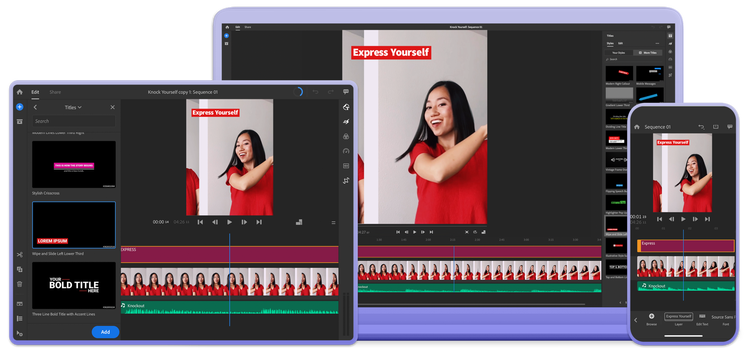
A mobile-friendly version of Adobe Premiere Pro, this app provides seamless integration with Adobe Creative Cloud, allowing you to work across devices. It includes customizable motion graphics templates, professional audio editing tools, and cloud sync for collaborative projects.
3. DaVinci Resolve for iPad

DaVinci Resolve brings Hollywood-grade color grading and video editing to the iPad. It is best suited for those using M1 or M2 iPads and offers powerful tools like advanced color correction, Fairlight audio processing, and Fusion for visual effects. The app is perfect for professionals who need precise control over video production.
User-Friendly & Social Media Editing Apps
These apps cater to content creators who need easy-to-use editing tools with quick turnaround times:
4. CapCut

CapCut is one of the most popular video editing apps among social media users, especially TikTok and Instagram creators. It features AI-powered auto-editing, trending effects, and music synchronization, making video production fast and hassle-free.
5. VN Video Editor

VN Video Editor is a free yet powerful app that offers multi-layer editing, professional transitions, and customizable templates. It is perfect for YouTubers and vloggers who need high-quality edits without complex tools.
6. InShot

A go-to app for quick video edits, InShot provides essential features like trimming, background music, filters, and text overlays. It’s designed for creating engaging Instagram stories, YouTube Shorts, and other social media content with minimal effort.
AI & Auto-Editing Apps
These apps leverage artificial intelligence to automate the video editing process, saving time and effort:
7. Splice

Splice offers AI-assisted video editing with automated effects, seamless transitions, and smart cropping. It is ideal for those who need high-quality videos without manual adjustments.
8. Videoleap by Lightricks

Videoleap is a powerful AI-driven editor with advanced keyframing, cinematic effects, and motion graphics. It’s a favorite among mobile filmmakers and digital artists who want to experiment with creative editing styles.
Best for Motion Graphics & VFX
If you are into animation, motion graphics, or visual effects, these apps are perfect for bringing your ideas to life:
9. Alight Motion

Alight Motion is a professional motion graphics app that provides tools for animation, visual effects, and compositing. It supports keyframe animations, vector graphics, and layering, making it a must-have for motion designers.
10. KineMaster

KineMaster is a versatile video editor with multi-layer editing, chroma key (green screen), blending modes, and real-time preview. It is great for YouTubers, educators, and digital creators looking for a robust mobile editing solution.
With iOS devices becoming more powerful, video editing on iPhones and iPads is now comparable to desktop-level editing. Whether you’re a professional needing advanced tools like LumaFusion and DaVinci Resolve, a social media creator looking for quick edits with CapCut and InShot, or someone experimenting with motion graphics using Alight Motion, there is an app tailored to your needs.
Choosing the right app depends on your level of expertise and the type of content you want to create. Try out different apps to find the best fit for your workflow and start producing stunning videos today!







