Best Useful iOS Apps You Should Try
The App Store is filled with countless iOS apps, but only a few truly stand out in terms of functionality and design. If you’re looking to enhance your iOS experience, here are eight must-try apps that offer unique features and usability.
1. Lock Launcher

A powerful tool that lets you access your favorite apps directly from the Lock Screen.
Key Features:
- Add custom shortcuts for quick access.
- Launch apps and perform actions without unlocking your phone.
- Support deep links for direct access to app sections.
- Customizable icons and layouts for a personalized experience.
- Enhances productivity by reducing navigation time.
2. Anybox for ios

A smart bookmark manager that keeps your links organized and easily accessible.
Key Features:
- Save and manage bookmarks efficiently.
- Supports tagging, cloud backups, and offline access.
- Intelligent search for quick retrieval of saved links.
- Integrates with Notion, Evernote, and Apple Notes.
- Syncs across devices for seamless access.
3. OneTap
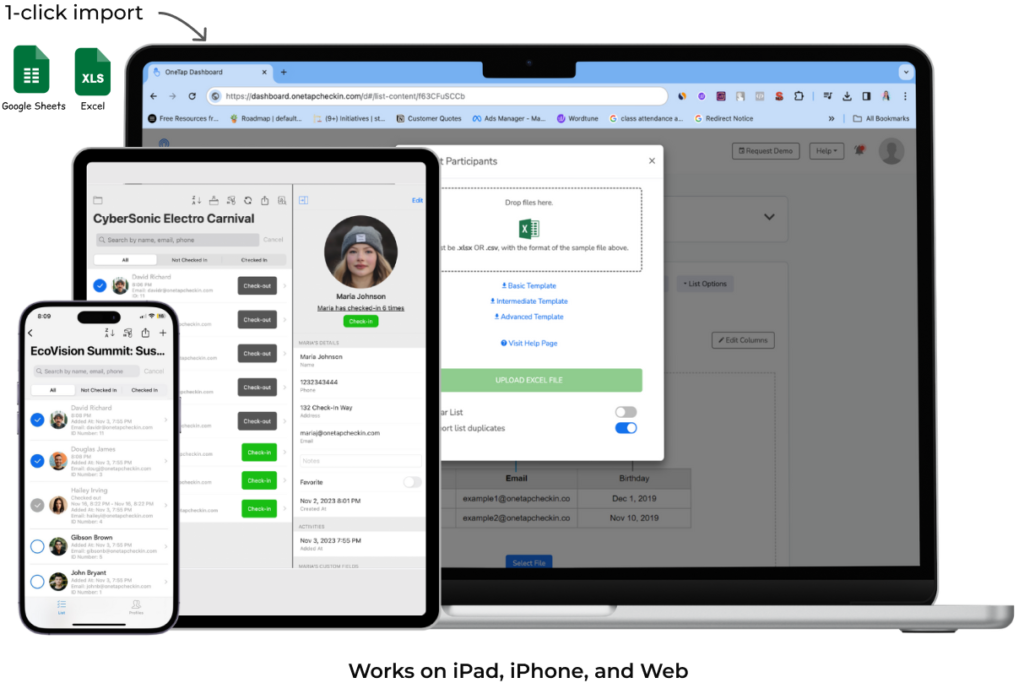
A minimalistic app launcher designed for speed and efficiency.
Key Features:
- One-tap access to frequently used apps and tasks.
- Gesture-based navigation for quick app launching.
- Automation capabilities for setting up custom actions.
- Widget support for easy access to apps without opening the interface.
4. Pastel

A must-have color palette management tool for designers and artists.
Key Features:
- Save, organize, and export color palettes effortlessly.
- Import colors from images and use built-in color wheels.
- Syncs with iCloud for access across all Apple devices.
- Integrates with design apps like Procreate and Adobe Photoshop.
5. Widgetsmith

A highly customizable widget app that enhances your home screen aesthetics.
Key Features:
- Create custom widgets for time, weather, calendar events, and more.
- Dynamic scheduling to change widgets throughout the day.
- Extensive collection of themes, fonts, and colors.
- Apple Health integration for displaying fitness stats.
6. Blackout

A privacy-focused app that helps you redact sensitive information from images.
Key Features:
- Multiple redaction styles: pixelation, blurring, and solid blackout.
- AI-powered auto-detection to hide phone numbers, addresses, and credit card details.
- Simple and easy-to-use interface for quick edits.
- Essential for journalists, professionals, and privacy-conscious users.
7. Arc Browser
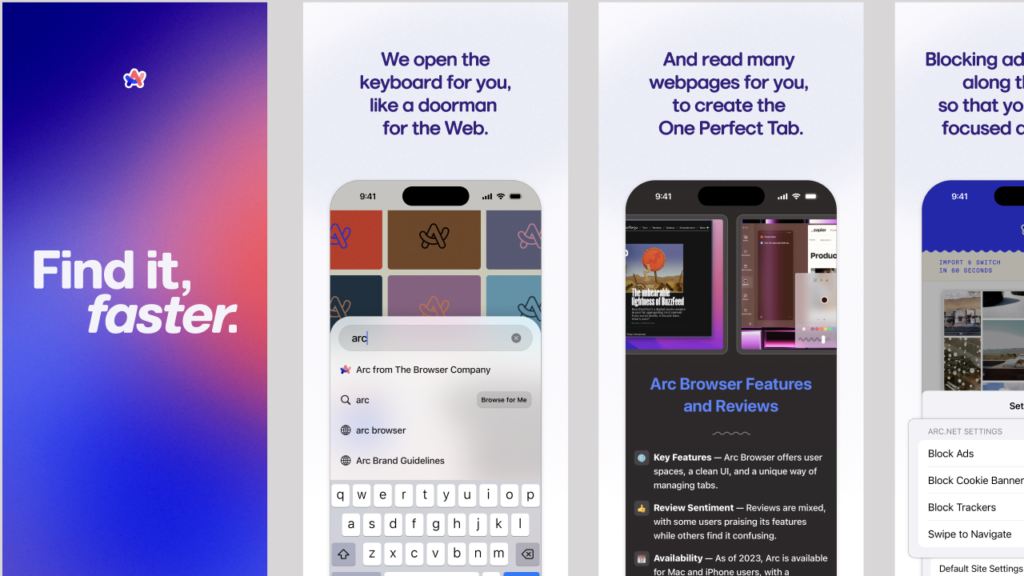
An innovative web browser designed for productivity and privacy.
Key Features:
- Smart tab management for an organized browsing experience.
- Create dedicated workspaces for different tasks.
- Built-in split-screen mode for multitasking.
- Enhanced privacy features, including ad and tracker blocking.
- Integrated note-taking tool for jotting down ideas while browsing.
8. Abstruct

A stunning wallpaper app featuring high-quality abstract designs.
Key Features:
- Designed by Hampus Olsson, creator of OnePlus wallpapers.
- Categorized wallpaper library for easy browsing.
- Live Wallpapers section for dynamic motion effects.
- The premium version unlocks exclusive wallpapers and features.
Each of these apps brings something unique to the table, whether it’s customization, productivity, creativity, or privacy. If you’re looking to upgrade your iOS experience, give these apps a try and explore the endless possibilities they offer. With the right combination of tools, you can optimize your iOS interface for efficiency, aesthetics, and convenience.
From Lock Launcher’s quick shortcuts to Arc Browser’s smart tab management and Abstruct’s eye-catching wallpapers, these apps help users make the most of their iPhones in 2025. Try them out and discover how they can elevate your digital lifestyle!







